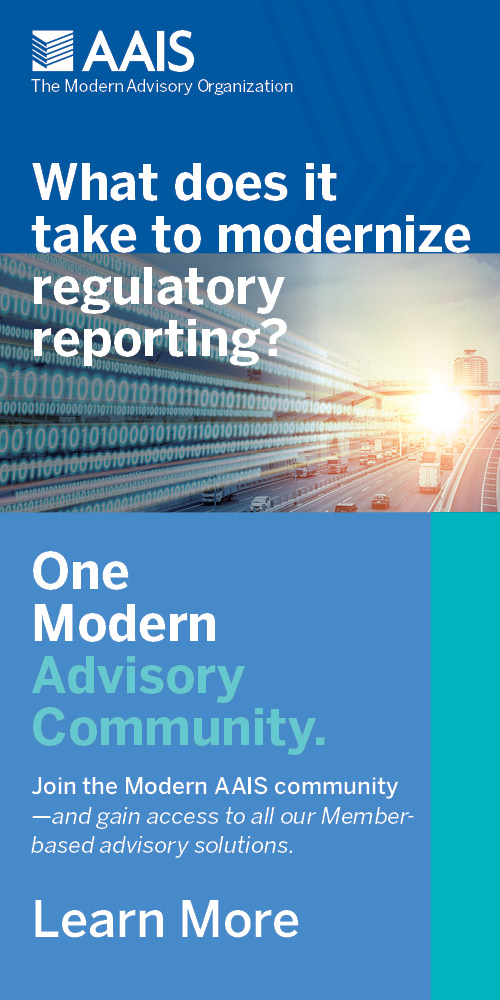A common issue we have heard at the AICP is that messages are not always received. According to statista.com, Spam messages accounted for 47.3% of email traffic in 2020. Let’s all work together to lower that number.
Common Causes:
- Spam email filter set by your company,
- We have the wrong or an outdated email address,
- Email was sent to your Junk Email folder,
- Your mailbox is full,
- You accidentally deleted the email,
- You unsubscribed from receiving emails from Virtual, or
- You have an email rule setup that restricts these emails from being received.
Solutions
- Reach out to your system admin, information security or IT folks to explore options. Let them know you need to receive emails sent by Constant Contact and the domains are @in.constantcontact.com and @in.confirmedcc.com.
- Confirm your email address in “Your Member Profile” in aicp.net is correct.
- If your company has strict limitations on emails, consider using your personal email address for “Your Member Profile” email address in aicp.net.
- Check your Junk or Spam email folder.
- Check your Deleted or Trash folder.
- Reach out to AICP if you need any help or email [email protected].
This Blog is sponsored by Rachel Galasso, on behalf of the New England Chapter