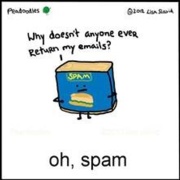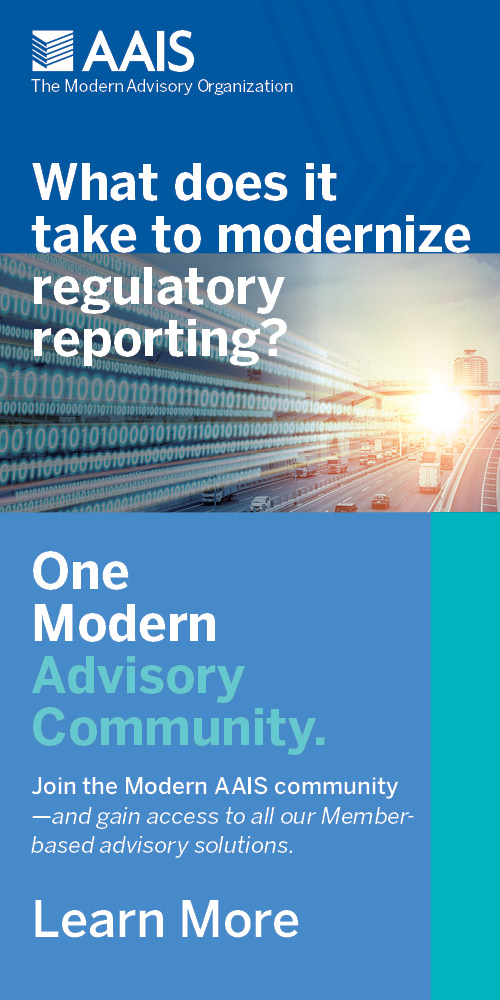A common issue we have heard at the AICP is that messages are not always received. If you are one of the unlucky ones, or in order to prevent being one of the unlucky ones- this one’s for you.
Question: How do WE KNOW you did not receive our email and how do YOU KNOW you did not receive our email?
Answer: WE DON’T!
Why Do I Not Receive Emails From AICP?
Common Causes:
- Spam email filter set by your company,
- We have the wrong or an outdated email address,
- Email was sent to your Junk Email folder,
- Your mailbox is full,
- You accidentally deleted the email, or
- You have an email rule setup that restricts these emails from being received.
Solutions
- Reach out to your system admin, information security or IT folks to explore options. Let them know you need to receive emails sent by Constant Contact and the domains are @in.constantcontact.com and @in.confirmedcc.com.
- Update your email address in “Your Member Profile” in aicp.net.
- If your company has strict limitations on emails, consider using your personal email address for “Your Member Profile” email address in aicp.net.
- Check your Junk email folder.
- Check your deleted or Trash folder.
- Reach out to AICP if you need help with this or email [email protected].
“LET’S WORK TOGETHER TO MAKE COMMUNICATION EVEN BETTER”
This Blog is sponsored by Rachel Galasso on behalf of the ATLaS Committee.